The fact that pretty much anyone can find your home address online and potentially show up on your doorstep is scary. Thankfully, there are ways to make your home address private that don’t require deep technical knowledge or expertise.
There are a number of different risks to consider here:
With Google Street View, people can inspect your home and judge you for the giant inflatable Santa still up in June. More seriously, combined with other personal details, your address can be used for identity theft, loan applications in your name, or even scams targeting your loved ones.
Fortunately, you don’t have to compromise your online presence to protect your address. Below, I’ve explained steps that I’ve been taking for years to keep my home address private while maintaining a digital life.
Key Takeaways
Although we won’t go deep into the weeds on advanced tactics, for high-profile individuals or those requiring maximum privacy, you might also consider legal tactics like privacy trusts or LLCs to unlink your name from your property.
Use the navigation links below to jump to a specific section or scroll down to keep reading:
Basic Level: Simple Steps for Everyone
First, let me walk you through some essential steps that everyone should take so no random person can easily find their home address.
Limit Directory Listings
Let’s start by removing your address from places where it already exists online. You might be surprised to discover how many websites exist for the sole purpose of compiling your home address and other personal details. These sites, known as data brokers, collect this data and make it readily available to anyone with internet access.
It’s unsettling that any potential perpetrator, stalker or disgruntled customer can conduct a quick search on these sites to find your home address. However, there are ways to combat this invasion of privacy.
Here’s what you can do to take back control:
- Search Data Broker Sites: Begin by investigating popular scraper sites like Whitepages, Spokeo, and InstaCheckMate. Search for your name and home address to identify the ones that have this information.
- Initiate Manual Removal Requests: Every data broker typically provides an opt-out procedure (Google “[broker name] + opt out”). This might involve filling out a form or sending an email. While this method is cost-free, it’s important to note that there are hundreds of these sites and the entire removal process can be time-consuming, potentially taking weeks or even months, depending on how widely your address is spread.
- Consider Automated Removal Services: To save yourself the hassle and time, consider using a data removal tool like DeleteMe. These tools manage the entire process for you, searching and requesting removals across multiple sites. DeleteMe even provides quarterly privacy reports, keeping you updated on the data removal progress. To learn more, read my detailed DeleteMe review.
Blur Your Home on Google Street View
Google Street View, originally built as a virtual tour guide for iconic landmarks and natural wonders, has inadvertently become a tool that can compromise your home privacy.
Fortunately, Google has recognized this concern and offered a solution to protect homeowners’ privacy. I’ve got a guide that goes into detail on blurring your home on Google Street View.
Clik here to view.

For those short on time, here are quick steps to blur your home on Google Street View:
- Search your address on Google Maps.
- Switch to Street View by dragging the yellow Pegman icon.
- Click on the “Report a Problem” link in the bottom right corner.
- Use your mouse to position the red box over your home, ensuring it’s fully contained within the selected area.
- Select “My home” from the given options.
- Complete the form with your email address and any additional details.
Google will send you an initial email acknowledging your report, followed by a second confirmation once the blurring is complete. This blurring process is usually completed within 24 hours of approval.
Don’t Give Out Your Actual Address
One of the simplest, yet often overlooked, strategies for protecting your home address is to be more discerning about when and where you share it.
This approach requires a shift in mindset that I made a long time ago, from freely providing information out of habit to critically evaluating each request for my home address.
I’d urge you to do the same with these practical tips:
- Essential vs. Optional: When filling out forms or signing up for services, distinguish between required and optional fields. Required fields are typically marked with a star (*) symbol. Many companies ask for more information than they require.
- Partial Informational: For services like credit card billing, most companies only require your ZIP code for verification.
- Digital Footprint: Avoid geo-tagging your home location on social media platforms or sharing photos that could reveal your address.
Advanced Home Privacy Measures
Now, let’s take it a further step by exploring more advanced methods to enhance your home address privacy.
Use a Virtual Address
Despite your best efforts to gatekeep your home address, there will inevitably be situations where you’ll need to provide an address for postal mail and package delivery. That’s when a good virtual mailing address can be a game-changer.
A virtual address is more than a conventional P.O. box (Post office box). It’s a real street address that can act as a secure proxy for your home address. Moreover, it offers convenience that traditional P.O. boxes can’t match, enabling you to receive everything from magazines and letters to packages of all sizes.
Finally, it’s helpful to know that virtual addresses are not just safe but also highly efficient.
Here’s how you can acquire and use a virtual business address:
- Choose a provider: Many companies offer this service, like iPostal1, Postscan Mail, and Traveling Mailbox, of which I’ve owned multiple virtual addresses for over six years.
- Select a location: Most services offer virtual address locations in various cities and states, so choose a physical address in your preferred area. You can check this database of virtual addresses in the US to find one near you.
- Fill out USPS Form 1583: In the US, a Form 1583 authorizes your chosen digital mailbox provider to accept mail on your behalf.
- Manage your mail center: Decide how you want to handle your physical mail. Most services offer services like scanning, forwarding, shredding, check depositing and even virtual office plans.
- Update your address: Gradually replace your physical addresses with virtual ones on all online accounts, business documents, and any services that require your address.
Clik here to view.
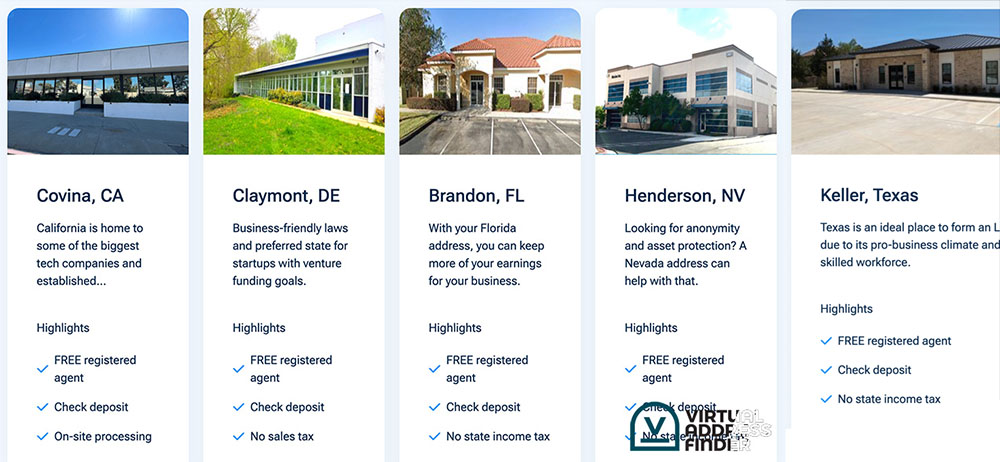
If you’re still unsure about whether a virtual address is right for you, here’s a detailed guide on how virtual addresses work.
Ship to Your Office, Not Your Home Address
If you’re not ready to invest in a virtual address, a simple alternative is to have your packages delivered to your office instead of your home.
This keeps your home address private while adding an extra layer of security. Since deliveries are made during business hours in the presence of staff, the risk of theft is reduced.
Just be sure to check with your employer first to ensure that they allow personal deliveries at work. Also, consider whether you’re comfortable with colleagues potentially seeing your personal packages.
Ultimate Level: Legal Privacy Tactics
By following the previous two levels, you’ve already made it much harder for anyone to find your address. You’re ahead of 90% of the population, so well done!
However, if you’re willing to go the extra mile, here are two additional strategies. Be aware, though, that these aren’t for everyone, as they require a substantial financial investment and commitment. In fact, they’re only suitable for individuals with a very distinct profile. This includes:
- High-Profile Individuals: Celebrities, public figures, and wealthy individuals who require maximum privacy.
- Professionals at risk: Those in occupations that may expose them to potential threats, like law enforcement officers, judges, criminal attorneys, or educators in sensitive positions.
Keep reading if you fall into these categories.
Use a Trust
Establishing a privacy trust is a sophisticated solution for those seeking to completely dissociate their name from their home. While trusts are commonly used to manage asset distribution after demise, they can also be ingeniously used to hide real estate ownership.
By placing your property in a trust, only the trust’s name appears in public records, effectively severing any link between you and your home address.
Here are some key aspects of using a trust for privacy:
- Significant Investment: Establishing a trust requires a substantial financial commitment, often exceeding $5,000.
- Legal Expertise: Given the complexity of trusts, they require assistance from an attorney specializing in estate planning or asset protection.
- Preemptive Planning: Ideally, a trust should be implemented before property acquisition for maximum efficacy.
- Comprehensive Asset Protection: Beyond real estate, trusts can also hold your vehicles and other assets.
- Ongoing Management: Trusts also require continued attention and potentially periodic updates for legal compliance.
We recommend talking with a lawyer or attorney to understand whether a trust is the best option for your needs.
Form an LLC
An LLC (Limited Liability Company) acts similarly to a trust for keeping home addresses private, allowing you to transfer your home ownership to an LLC so public records show the company’s name instead of yours.
LLCs are also generally more affordable to set up compared to privacy trusts and are commonly used by small business owners, real estate investors, and landlords. However, you don’t need to own a business to form an LLC.
Setting up an LLC usually requires minimal legal assistance, and it’s recommended to check your state’s business formation site as regulations vary by state.
Frequently Asked Questions
Let me answer some frequent inquiries that people have when they set out to keep their home address private.
The cost varies based on the level of privacy you seek. Basic techniques like blurring your home on Google Street View and manually removing data from directories are free. Automated data removal services like DeleteMe cost $100-$200 annually. The average cost of virtual address services typically range from $10-$100 per month. More comprehensive legal methods like trusts or LLCs involve initial setup costs in the thousands, plus ongoing maintenance fees.
The main downside to blurring your home on Google Street View is that it’s a permanent change. You can’t “unblur” it later. If you decide to sell your property, potential buyers won’t be able to view it online, potentially affecting its marketability. Additionally, a blurred home might paradoxically attract unwanted attention or curiosity.
Finding the Balance Between Privacy and Practicality
Not everyone can afford a privacy trust to keep their name out of public records. However, anyone can take simpler steps like withholding their address unless necessary, limiting directory listings, blurring their home on Google Street View, and using a virtual address.
These techniques alone can help you rest easy, knowing your privacy is protected from unwanted visitors.
With your home address secured, the next step is to make your phone number private as well.
The post How to Make Your Home Address Private appeared first on Virtual Address Finder.
